
How to Change Your cPanel Theme
While changing your cPanel theme is not detrimental to your website or application functionality, it can affect how you use the control panel. Fortunately, we have just the guide for your customization needs.
This guide walks you through how to change your cPanel theme.
Table of Contents
How to Change Your cPanel Theme
1. Login to cPanel.
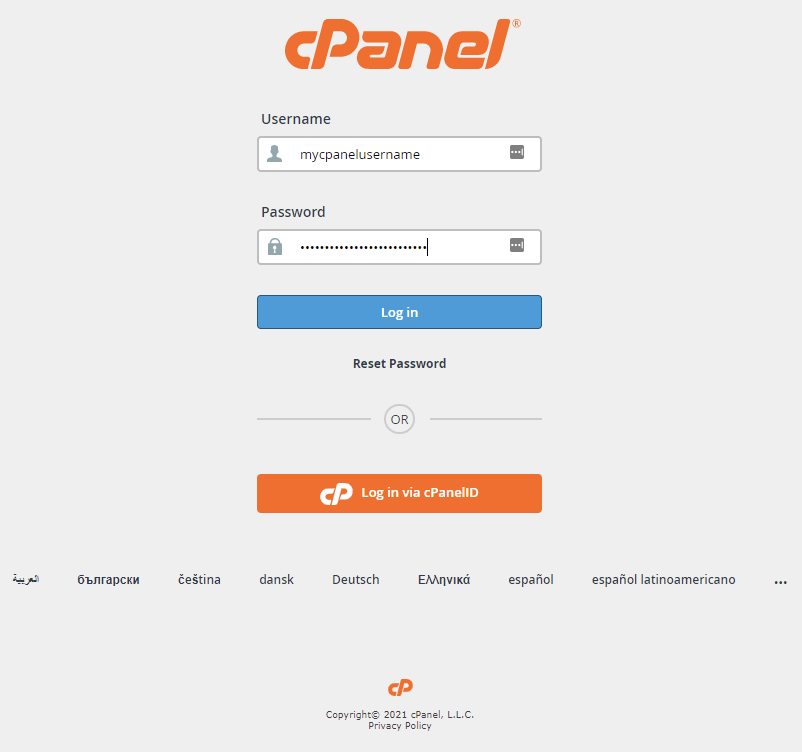
2. On the right-hand side of the screen under General Information, click the dropdown menu under Theme.
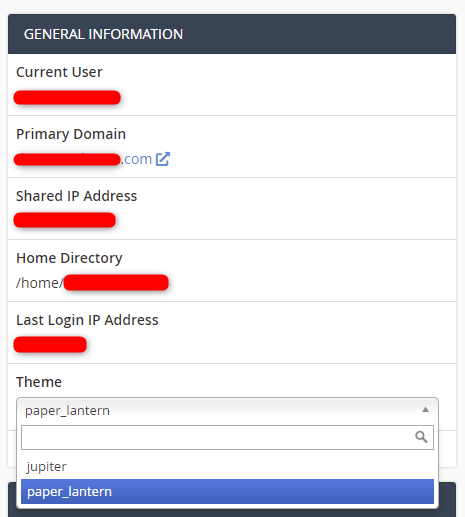
3. Select the theme to which you want to switch. For this tutorial, the default theme is Paper Lantern and will be changed to Jupiter.
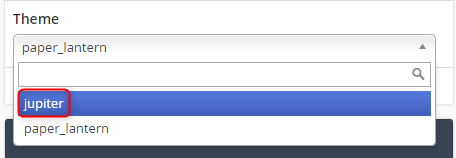
4. Your cPanel theme change is complete. Below, you can see the difference between Paper Lantern and Jupiter respectively.
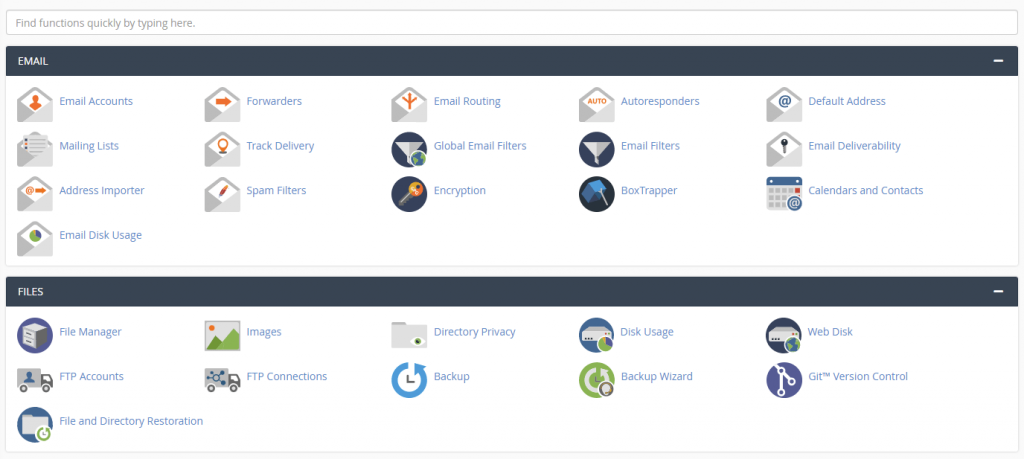
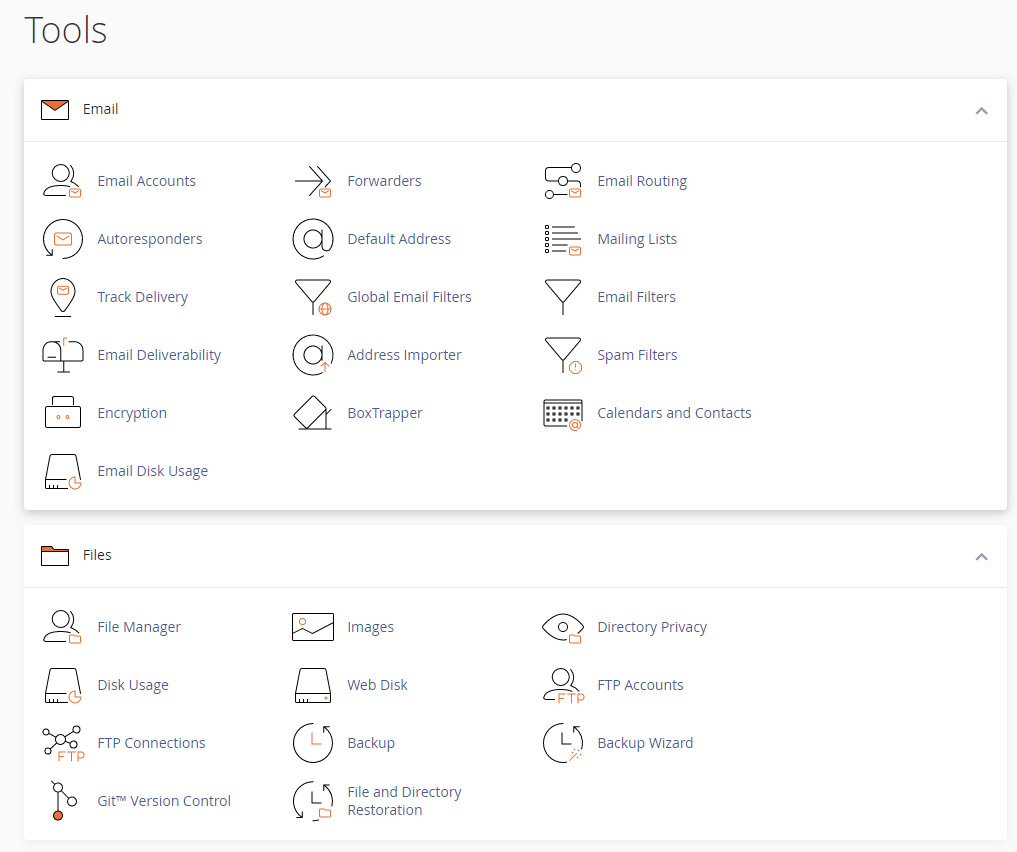
Wrapping Up
A theme change in cPanel is strictly for aesthetics and your experience while navigating cPanel. Knowing how to do this does not affect server administration, but serves to make it much more appealing.
