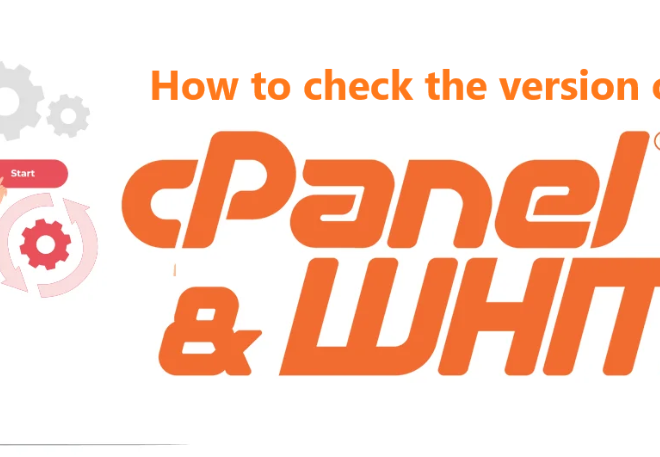How to Fix the WordPress Featured Image Not Loading Error
Fixing the WordPress featured image not loading error can involve a variety of troubleshooting steps, as the issue can stem from different sources. 1. Check Theme Compatibility Sometimes, the theme you are using might not support featured images or might have a bug. 2. Ensure Featured Images are Enabled Make sure that featured images are enabled for […]
Responsiblility for website security
Website security is a shared responsibility between various stakeholders, including the hosting provider, website owner, developers, and users. While WordPress hosting can provide a robust and flexible platform for website creation and management, not all websites hosted on WordPress are inherently secure and safe. Each party plays a crucial role in ensuring that the website remains secure from […]
How Can I Install an SSL Certificate? – Plesk
To create a more secure internet, Google’s Chrome browser (and other browsers) will begin flagging every site that does not use HTTPS encryption; with that, webhostinghyderabad provides a free SSL certificate to all hosting customers via Let’s Encrypt SSL. SSL Certificate Install a free basic certificate provided by Let’s Encrypt How to renew free SSL (Let’s Encrypt) […]
Set up a password for the wp-admin directory
Setting up a Password for the wp-admin Directory using cPanel By following these steps, you can effectively secure the wp-admin directory of your WordPress website using cPanel’s built-in password protection feature. This adds an additional layer of security to prevent unauthorized access to sensitive areas of your site. The wp-admin directory in WordPress comes with […]
Managing Domains and Subdomains in cPanel
Managing domains and subdomains in cPanel allows you to organize your website’s structure, direct traffic, and create different sections of your website under various domain names. This process is essential for anyone managing domains and subdomains multiple sites or sections of a site from a single hosting account. Managing domains and subdomains in cPanel Here’s […]
How to Check the Version of cPanel/WHM with easy steps ?
Check the version of cPanel/WHM installed on your server, you can use several methods. Method 1: Using the WHM Interface Method 2: Using the Command Line Interface (CLI) Execute the following command to check the version of cPanel/WHM: This command will output the cPanel version number, e.g., 11.98.0.3. Method 3: Using cPanel Interface Check the Version […]
How to change PHP version in DirectAdmin ?
Change PHP version in DirectAdmin, Changing the PHP version in DirectAdmin is a crucial task for web administrators who need to ensure their web applications are running on the appropriate version of PHP for compatibility and performance reasons. DirectAdmin provides a user-friendly interface that allows you to easily switch between different PHP versions. Whether you need to […]
How to Change User Interface of Roundcube Webmail
Roundcube Webmail Change User Interface of Roundcube Webmail directly through the webmail interface, when a hosting server undergoes a restart, it reverts all the application settings to their defaults. This also affects the Webmail client, leading to changes in the Roundcube interface and layout. Thankfully, you can easily modify the Roundcube user interface to restore […]
How to Optimize Images for WordPress
Optimize Images for WordPress involves several steps to ensure your images load quickly and efficiently without compromising quality. Here’s a detailed guide: 1. Choose the Right Image Format 2. Resize Images Appropriately 3. Compress Images 4. Use Image Optimization Plugins 5. Enable Lazy Loading 6. Serve Images via a CDN 7. Leverage Browser Caching 8. Use Responsive Images to Optimize Images for WordPress 9. Remove […]
How to Enable Two-Factor Authentication in WordPress
What Is Two-Factor Authentication in WordPress? Two-Factor Authentication (2FA) in WordPress is a security feature that adds an extra layer of protection to your WordPress login process. Instead of only requiring a password, 2FA requires a second form of verification, making it much harder for unauthorized users to gain access to your site. This second […]