
Understanding Email Blacklists: What You Need to Know
In the vast ecosystem of email communication, one of the most dreaded situations for businesses and individuals alike is being email blacklist. It’s akin to having your name on a digital ‘do not enter’ list, effectively blocking your emails from reaching their intended recipients. This scenario can be detrimental to your reputation, productivity, and ultimately, your bottom line. In this comprehensive guide, we’ll delve into the intricacies of email blacklist, covering everything from what they are and how they work to strategies for avoiding them and steps for removal if you find yourself on one.

Table of Contents
What Are Email Blacklists?
Email blacklists, also known as DNS-based Blackhole Lists (DNSBL) or Real-time Blackhole Lists (RBL), are databases used by email servers and spam filters to identify and block messages from suspected sources of spam or malicious activity. These lists contain IP addresses or domains that have been reported or identified as sources of unsolicited or harmful emails.

The operation of email blacklists is based on the principle of trust and reputation. When an email server receives a message, it checks the sender’s IP address against one or more blacklists. If the IP address is found on any of these lists, the email may be flagged as spam or rejected outright, depending on the configuration of the recipient’s mail server.
There are various types of email blacklists, including public blacklists maintained by independent organizations like Spamhaus and SpamCop, private blacklists used by individual organizations or ISPs, and local blacklists created internally by specific organizations based on their criteria for identifying spam or malicious activity.
Overall, email blacklists play a crucial role in safeguarding email users from unwanted and potentially harmful messages, helping to maintain the integrity and effectiveness of email communication.
How Do Email Blacklists Work?
Email blacklists operate as a crucial line of defense against spam and malicious emails in the vast ecosystem of email communication. They function by maintaining databases of IP addresses or domains that have been reported or identified as sources of unsolicited or harmful emails.
When an email server receives a message, it checks the sender’s IP address against one or more blacklists. This check is typically performed using DNS (Domain Name System) queries to quickly determine if the sender’s IP address is listed. If the IP address is found on any of these blacklists, the email may be flagged as spam or rejected outright, depending on the configuration of the recipient’s mail server.
The decision to block or flag an email based on a blacklist entry depends on various factors, including the policies of the recipient’s email service provider and the severity of the blacklist listing. Overall, email blacklists play a critical role in protecting users from unwanted and potentially harmful email messages by identifying and blocking sources of spam and malicious activity.
Types of Email Blacklists
Email blacklists come in various forms, each serving a specific purpose in identifying and blocking spam or malicious email activity. Here are the main types:
- Public Blacklists: These are maintained by independent organizations or companies and are accessible to anyone. Public blacklists, such as Spamhaus and SpamCop, aggregate data from various sources to identify and list IP addresses or domains associated with spamming activities. They are widely used by email service providers and organizations to filter incoming emails.
- Private Blacklists: Unlike public blacklists, private blacklists are maintained by individual organizations or Internet Service Providers (ISPs) for internal use. These blacklists contain IP addresses or domains that the organization has identified as sources of spam or other malicious activities specific to their network. Private blacklists are not publicly accessible and are used to enhance the organization’s email security.
- Local Blacklists: Some organizations maintain their own internal blacklists, also known as local blacklists. These blacklists are created and managed internally based on the organization’s specific criteria for identifying spam or malicious activity. Local blacklists allow organizations to customize their email filtering based on their unique requirements and threat landscape.
How Do You End Up on an Email Blacklist?
Ending up on an email blacklist typically occurs when your email sending practices trigger suspicion or are identified as spammy or malicious by email service providers or spam detection systems. Several factors can lead to being blacklisted:
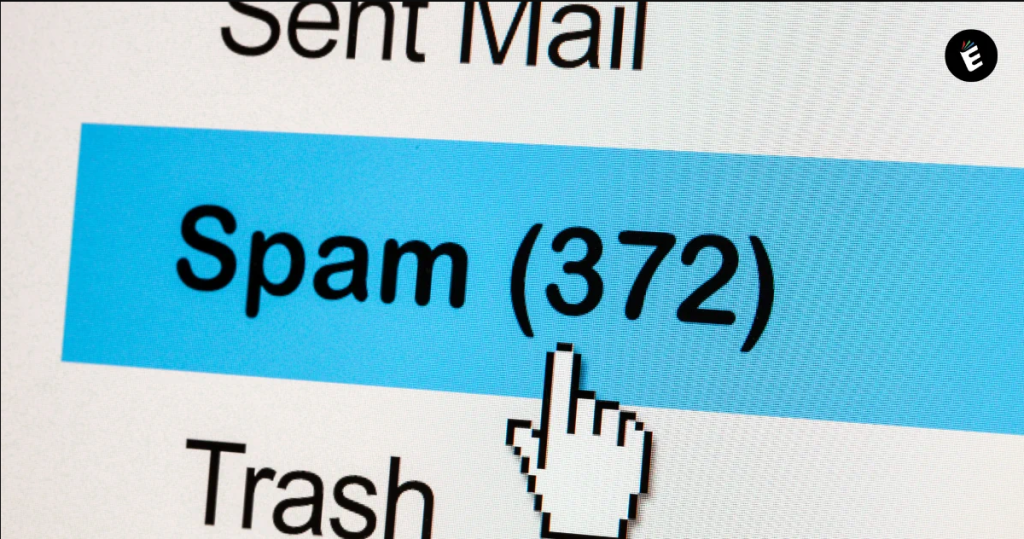
- Sending Spam: Sending a large volume of unsolicited emails, commonly referred to as spam, is one of the most common reasons for blacklisting. This includes sending emails without recipient consent or engaging in deceptive email practices.
- Compromised Systems: If your email server or computer is compromised by malware or unauthorized access, it may be used to send out spam emails without your knowledge. In such cases, the IP address associated with your system can end up on a blacklist.
- Poor Email Practices: Engaging in poor email hygiene practices, such as purchasing email lists, sending emails to outdated or invalid addresses, or failing to honor unsubscribe requests, can trigger blacklisting.
- Misconfigured Servers: Incorrectly configured email servers or settings, such as failing to implement proper authentication mechanisms like SPF, DKIM, or DMARC, can raise red flags and lead to blacklisting.
- User Reports: Recipients marking your emails as spam or reporting them to their email service provider can also contribute to being blacklisted, especially if a significant number of users flag your emails as unwanted.
Impact of Being Blacklisted
Being blacklisted can have significant repercussions on both individuals and businesses, impacting various aspects of email communication and online reputation:

- Email Delivery Issues: The most immediate impact of being blacklisted is the obstruction of email delivery. Emails sent from blacklisted IP addresses or domains may be blocked or filtered by recipient mail servers, leading to undelivered messages and communication breakdowns.
- Reputation Damage: Being blacklisted tarnishes your reputation as a legitimate sender of emails. It can erode trust among recipients and potential customers who may perceive you as a spammer or untrustworthy entity. This damage to reputation can be challenging to repair and may negatively affect your brand image and credibility.
- Decreased Productivity: Dealing with blacklisting issues consumes valuable time and resources. It requires efforts to identify the cause of blacklisting, take corrective actions, and request delisting from relevant authorities or blacklist providers. This diversion of attention from core business activities can lead to decreased productivity and operational inefficiencies.
- Financial Losses: For businesses heavily reliant on email communication for marketing or customer engagement, being blacklisted can result in financial losses. Reduced email deliverability means fewer opportunities for customer acquisition, decreased sales, and potential loss of revenue.
Avoiding Email Blacklists
Avoiding email blacklists is crucial for maintaining effective email communication and preserving your reputation as a legitimate sender. Here are some best practices to minimize the risk of being blacklisted:

- Follow Email Marketing Regulations: Familiarize yourself with regulations such as the CAN-SPAM Act (for the U.S.) and GDPR (for the EU) and ensure compliance in all your email communications. Adhering to these regulations helps ensure that your emails are legal, ethical, and well-received by recipients.
- Use Double Opt-In: Implement a double opt-in process for email subscriptions, requiring users to confirm their subscription via email before adding them to your mailing list. This helps ensure that recipients genuinely want to receive your emails, reducing the likelihood of spam complaints and blacklisting.
- Monitor Email Engagement: Keep a close eye on email engagement metrics such as open rates, click-through rates, and unsubscribe rates. Monitoring these metrics allows you to gauge the quality of your email campaigns, identify potential issues early, and address them before they lead to blacklisting.
- Maintain a Clean List: Regularly clean your email list by removing inactive or invalid email addresses. This helps improve deliverability and reduces the risk of hitting spam traps, which are email addresses used to identify spammers and contribute to blacklisting.
- Authenticate Your Emails: Implement email authentication protocols such as SPF (Sender Policy Framework), DKIM (DomainKeys Identified Mail), and DMARC (Domain-based Message Authentication, Reporting, and Conformance) to verify the authenticity of your emails. Proper authentication helps prevent spoofing and phishing attacks, enhancing your email reputation and reducing the likelihood of blacklisting.
Steps for Blacklist Removal
If you find yourself on an email blacklist, taking prompt action to address the issue is essential to restore your email deliverability and reputation. Here are the steps you can take for blacklist removal:

- Identify the Blacklist: Determine which blacklist(s) your IP address or domain is listed on. You can use online tools or services to check your blacklist status across multiple databases.
- Investigate the Cause: Thoroughly review your email sending practices and server configurations to identify any issues that may have led to blacklisting. Common causes include sending spam, compromised systems, or misconfigured servers.
- Take Corrective Action: Address the underlying issues identified during your investigation. This may involve securing your email server, removing compromised accounts, or improving your email practices to comply with anti-spam regulations.
- Request Delisting: Most blacklists provide a process for delisting, usually through their website. Follow the instructions provided on the blacklist’s website to submit a delisting request. Be prepared to provide any required information or evidence of corrective action taken to demonstrate your commitment to resolving the issue.
- Monitor Progress: After submitting your delisting request, monitor the progress of your request and regularly check your blacklist status. Some blacklists may provide an estimated timeframe for delisting, while others may require manual review, which can take longer.
- Follow Up: If your delisting request is not processed within the expected timeframe or if your IP address/domain remains blacklisted after taking corrective action, follow up with the blacklist provider for further clarification or assistance.
Conclusion
Email blacklists are a critical component of the email ecosystem, serving to protect users from spam and malicious activity. Understanding how they work, why you might end up on one, and how to avoid and address blacklisting issues is essential for maintaining effective email communication and preserving your reputation as a legitimate sender. By following best practices and promptly addressing any blacklisting issues that arise, you can ensure that your emails reach their intended recipients and avoid the pitfalls associated with being blacklisted.
