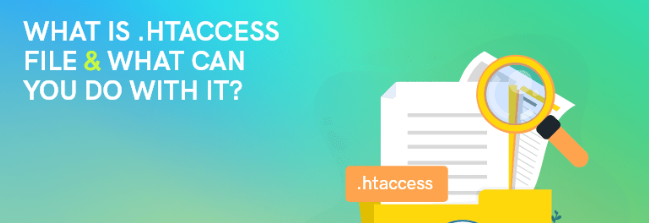What is and how to Locate and Create .htaccess File – A Step-by-Step Guide
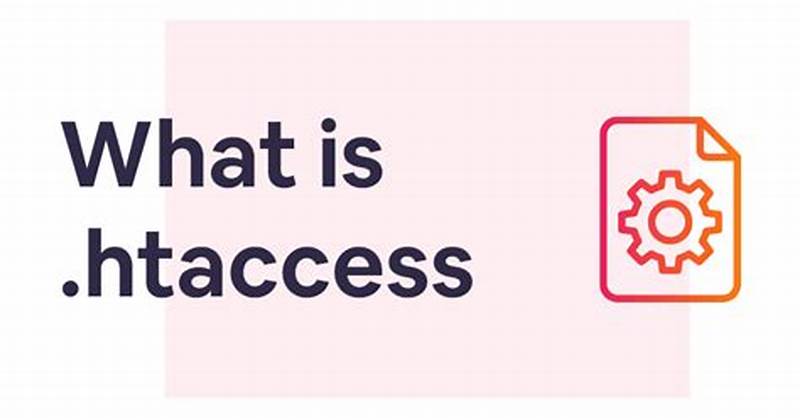
The .htaccess file, a powerful configuration file used primarily by Apache web servers, holds the key to controlling various aspects of your website’s functionality and security. From URL rewriting to access control and error handling, this file provides webmasters with unparalleled control over their site’s behavior.
Despite its significance, many website owners remain unaware of its existence or are unsure how to locate and create it. In this step-by-step guide, we’ll demystify the process, empowering you to harness the full potential of the file for your website.
Let’s dive in and uncover the essentials of locating and creating this invaluable configuration file.
Table of Contents
How to Locate an Open .htaccess File?
If you are using either Direct Admin or cPanel, the process is more or less similar.
- Login to your cPanel or DA account
- Access File Manager → public_html.
- If you can’t find the file, go to the Settings on the upper right menu and tick the Show Hidden Files option to enable viewing.
By following these steps, you can easily locate and open an existing file, allowing you to manage your website’s configuration with precision and ease.
How to Create .htaccess File?
If the file is not present, here’s how you create one. This method is applicable to both Direct admin and cPanel:
How to Locate and Create .htaccess File – A Step-by-Step Guide In this step-by-step guide, we’ll demystify the process, empowering you to harness the full potential of the file for your website. Let’s dive in and uncover the essentials of locating and creating this invaluable configuration file. ## How to Locate an Open .htaccess File? If you are using either Direct Admin or cPanel, the process is more or less similar. By following these steps, you can easily locate and open an existing file, allowing you to manage your website’s configuration with precision and ease. ## How to Create .htaccess File? If the file is not present, here’s how you create one. This method is applicable to both Direct admin and cPanel.
In this step-by-step guide, we’ll demystify the process, empowering you to harness the full potential of the file for your website. Let’s dive in and uncover the essentials of locating and creating this invaluable configuration file. How to Locate and Open .htaccess File? If you are using either Direct Admin or cPanel, the process is more or less similar. By following these steps, you can easily locate and open an existing file, allowing you to manage your website’s configuration with precision and ease. How to Create .htaccess File? If the file is not present, here’s how you create one. This method is applicable to both Direct Admin and cPanel.
- Login to your cPanel or DA account
- Access File Manager → public_html
- Click the New File button in the upper menu.
- Enter .htaccess as the file name, insert the code below and press Create to save your changes.
# BEGIN WordPress
<IfModule mod_rewrite.c>
RewriteEngine On
RewriteBase /
RewriteRule ^index.php$ - [L]
RewriteCond %{REQUEST_FILENAME} !-f
RewriteCond %{REQUEST_FILENAME} !-d
RewriteRule . /index.php [L]
</IfModule>
# END WordPresNote: This is a default file for WordPress, the file content may change based on the script type you are using.
The .htaccess file is a configuration file used by web servers running Apache. It allows for decentralized management of server configuration. Here are the advantages and disadvantages of using a .htaccess file:
Advantages of .htaccess File
- Decentralized Management:
- Ease of Use: Allows users without root access to modify server settings for their directories.
- Flexibility: Developers can implement changes quickly without needing to restart the server or having access to the main server configuration files.
- URL Rewriting:
- SEO and Usability: Easily create user-friendly URLs which are important for SEO and user experience.
- Access Control:
- Security: Restrict access to certain files or directories by IP address or require password authentication.
- Custom Error Pages:
- Improved User Experience: Define custom error pages for different HTTP status codes (e.g., 404 Not Found, 500 Internal Server Error).
- Redirection:
- SEO and Maintenance: Redirect old URLs to new ones, helping to maintain search engine rankings and improve user experience.
- MIME Types and Character Sets:
- Content Management: Easily specify MIME types and character sets for different files or directories.
- Cache Control:
- Performance: Control browser caching to improve load times for users by specifying expiration headers.
- Compression:
- Bandwidth and Speed: Enable Gzip compression to reduce the size of files sent to the user’s browser, speeding up load times.
Disadvantages of .htaccess File
- Performance Overhead:
- Efficiency: Each request in a directory with a
.htaccessfile causes the server to check for the.htaccessfile. This can slightly degrade performance, especially on high-traffic sites.
- Efficiency: Each request in a directory with a
- Security Risks:
- Exposure: Incorrectly configured
.htaccessfiles can expose sensitive information or lead to security vulnerabilities.
- Exposure: Incorrectly configured
- Complexity for Large Sites:
- Manageability: For large sites with many directories, managing multiple
.htaccessfiles can become complex and error-prone.
- Manageability: For large sites with many directories, managing multiple
- Limited to Apache:
- Compatibility:
.htaccessfiles are specific to Apache, so migrating to a different server software (like Nginx) requires translating these configurations.
- Compatibility:
- Overriding Configuration:
- Inconsistencies: Settings in
.htaccesscan override global server settings, potentially leading to inconsistencies or conflicts.
- Inconsistencies: Settings in
- Error Handling:
- Debugging: Errors in
.htaccesssyntax can lead to the entire site becoming inaccessible, making debugging difficult.
- Debugging: Errors in
Conclusion
The .htaccess file is a powerful tool for managing server configuration on a per-directory basis. While it offers flexibility and convenience, especially for users without root access, it also comes with potential drawbacks in terms of performance, security, and manageability. Proper understanding and cautious use of .htaccess are essential to leverage its advantages while mitigating its disadvantages.
In this article we have learned how to create the file using the File Manager. .htaccess file can significantly enhance your website’s functionality, security, and user experience. In this guide, we’ve outlined the step-by-step process for both locating an existing .htaccess file and creating a new one from scratch.
Whether you’re a seasoned developer or a novice webmaster, understanding how to work with this file empowers you to customize and optimize your website to meet your specific requirements and preferences.